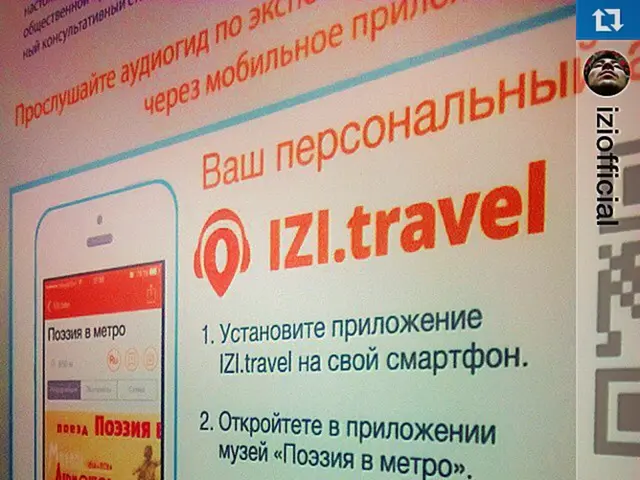Guide for Parents: Introducing Coding to Your Child Despite Your Own Lack of Coding Skills!
In the digital age, teaching children coding has become an essential skill. Here are some beginner-friendly coding platforms designed for kids of various age groups and learning styles.
For young kids eager to grasp coding basics, **Blockly** stands out as an excellent starting point. Its visual, block-based drag-and-drop interface is ideal for teaching logic and structure without worrying about syntax. The platform is free, browser-based, and open-source, making it accessible to all.
Another popular platform is **Scratch** (ages 7–12), where children create interactive games, animations, and stories. This block-based platform builds creativity alongside coding fundamentals, making it a great choice for kids.
**CodeMonkey** offers a game-based approach with lessons in real code (CoffeeScript, Python) and is suitable for elementary to middle school kids. Its playful storyline, clear objectives, and structured lessons help students transition from block coding to text-based coding.
**Code.org** provides browser-based coding challenges themed with popular franchises (like Minecraft and Star Wars), suitable for ages 5 and up. Its highly engaging format makes learning coding fun and interactive.
**Tynker** caters to kids ages 5–16 with both visual block and Python tracks, enabling a smooth progression from beginner to more advanced concepts. The platform gamifies the learning experience with badges and rewards for completing coding challenges and projects.
For older kids (ages 13+), **Replit** is a browser-based IDE where parents and teens can collaboratively build real applications using Python, HTML, and JavaScript. This resource is perfect for parents wanting to deepen their own coding skills while encouraging their children.
Many of these platforms, such as **Blockly, Scratch, and Code.org**, have extensive tutorials and community support designed for beginners of all ages, which parents can use to learn coding basics in parallel with their kids. Platforms like **CodeMonkey** and **Tynker** provide structured lesson plans and progression paths that parents can follow easily, even without prior coding experience.
In addition to these platforms, several apps offer interactive, creative programming experiences on tablets and mobile devices, such as **ScratchJr** (ages 5–7), **CodeSpark Academy** (ages 5–9), and **Hopscotch** (ages 4–11).
For parents seeking free resources to learn coding alongside their children, there are several options available. CodeWizardsHQ, for instance, compiles multiple apps and websites that are parent-friendly, offering access to free classes and apps to experiment with coding languages like Python, HTML/CSS, and JavaScript.
In summary, these platforms and resources create a supportive environment for kids to start coding in engaging ways while parents can simultaneously learn and assist their children, making coding a collaborative family learning experience.
In the realm of education-and-self-development, these coding platforms serve as valuable resources for both children and their parents, fostering a collaborative family learning environment. With technology playing a significant role in lifestyle, mastering inventory management skills through coding is no longer limited to business professionals – it can now be learned by kids of various age groups and learning styles, shaping the next generation's digital capabilities.