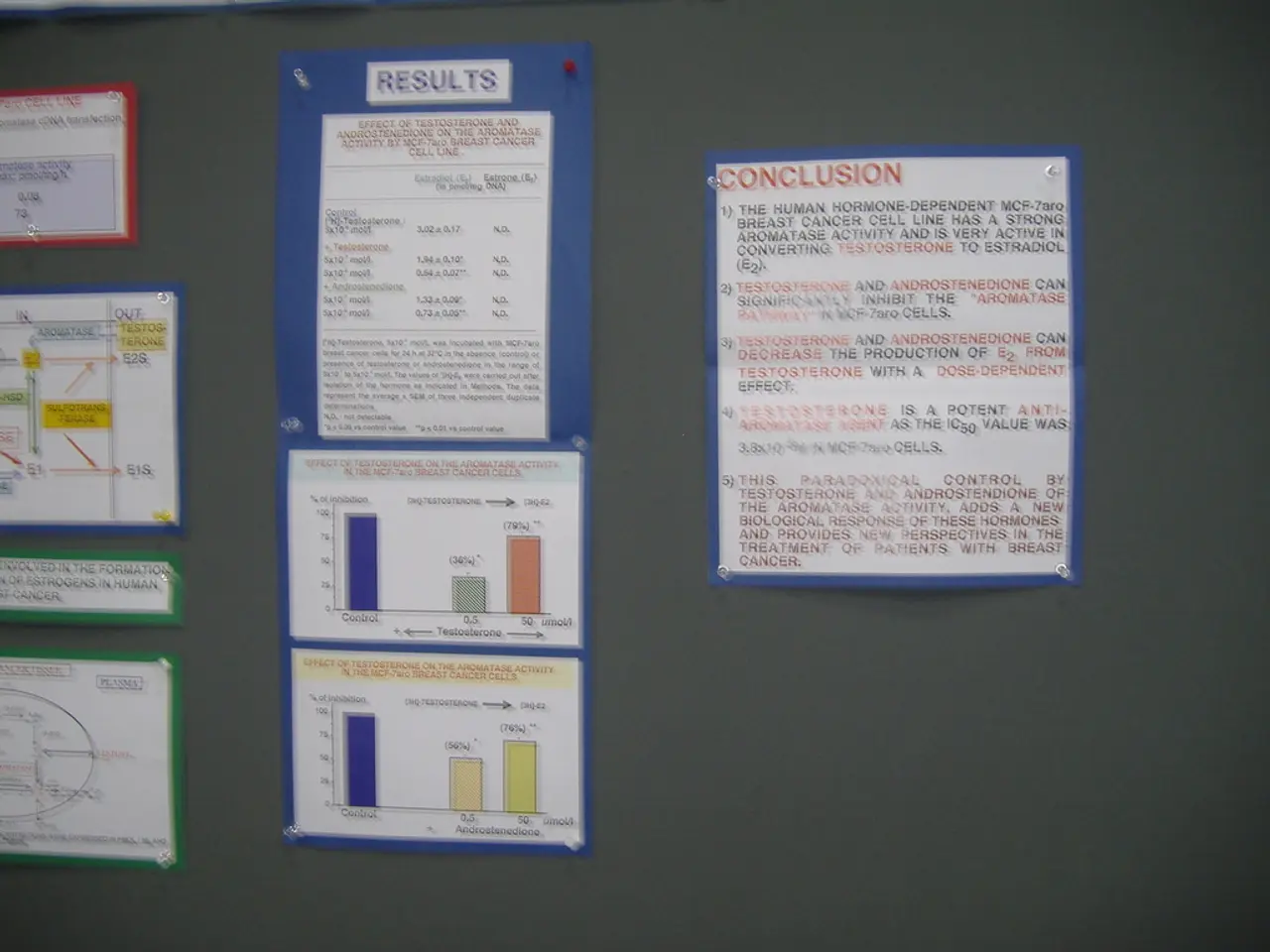Crafting a Suave Student Email Signature: A Guide to Professionalism
In the digital age, crafting a well-designed email signature is essential for students, serving as a digital business card that conveys professionalism and establishes credibility. Here's a guide to creating a professional student email signature, using Mike Johnson, a Ph.D. Candidate in Molecular Biology at DEF University, and Jane Smith, a Master's Student in Business Administration at ABC University, as examples.
Mike Johnson's email signature is simple yet effective, including his full name, student title, higher education institution, email address, and phone number. His signature reads:
Jane Smith's signature, on the other hand, includes her pronouns, student title, field of study, university, email address, and phone number. She also includes her LinkedIn profile link and a professional picture:
Best practices for creating a professional student email signature include:
- Include essential information only: Your full name, student title or field of study, and contact details (email and phone number). You can also add relevant social media or professional links like LinkedIn but avoid lengthy bios, personal quotes, or religious messages to maintain professionalism.
- Tailor signatures for your audience: Create multiple versions suitable for different recipients—professors, peers, potential employers—so the tone and content remain appropriate.
- Use a clean, legible font and color scheme: Recommended fonts include Arial, Georgia, Verdana, or Century Gothic, with text size between 8-12 pt. Avoid flashy or overly stylized fonts and colored backgrounds to ensure readability and an institutional look.
- Consider adding a high-quality professional headshot: If you include a photo, use a clear, simple background and ensure good contrast for clarity.
- Keep the design minimal and uncluttered: Avoid animations, colored backgrounds, or multiple signatures stacked in replies, as these can look unprofessional or hinder accessibility.
- Use an email signature generator tool: Tools like WiseStamp, HubSpot, or Designhill help create consistent, mobile-friendly signatures without coding.
- Optional for academics: Including your student or researcher ID, your degree program, institution name, and a link to your thesis or portfolio can add credibility.
By following these best practices, your email signature will communicate professionalism, clarity, and relevance appropriate to your academic context. A polished email signature can enhance emails, making them look more professional and helping build stronger professional relationships.
- In the realm of education-and-self-development, crafting an effective email signature can be crucial for students, serving not only as a digital business card but also as a means to showcase one's lifestyle and passion for technology.
- To further augment credibility and professionalism, students can leverage the power of technology by incorporating links to their online portfolios, blogs, or tech-related projects, thereby blending the realms of lifestyle, technology, and education-and-self-development within their email signatures.